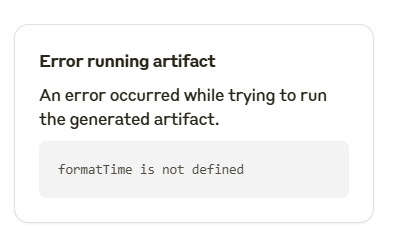The Non-Techie’s Guide to AI: What Coding with AI Taught Me About Building a Team

Artificial Intelligence (AI) is designed to make things easier—but only if you have the right team. Like any high-performing team, success isn’t just about effort—it’s about having the right players in the right roles.
I learned this firsthand in my Coding with AI class when I built my first AI-powered tool—a Pomodoro timer.
I expected the biggest challenge to be technical. Instead, I realized the real test was structuring my AI "team" effectively.
The key to success wasn’t working harder—it was knowing which "AI team member" to rely on for what.
Here’s what this experience taught me about building and leading the right team—whether in AI or in business.
Issue: AI Is Powerful—But Only If You Know How to Talk to It
I used Anthropic’s Claude AI model for the assignment. I gave it instructions, expecting it to generate exactly what I envisioned which was…
Instead, I got… errors.
At first, I thought the problem was technical. But the real issue?
My instructions were bad.
Too long, too vague, and not how Claude worked best.
Solution: Using AI to Talk to AI
I had an idea: What if I used ChatGPT to help me talk to Claude?
Of all the AI tools, ChatGPT was the one I knew best and the most user-friendly for a non-techie like me.
Instead of struggling to simplify my prompts, I asked ChatGPT to rewrite them for clarity.
Here’s what happened:
✅ ChatGPT refined my instructions, making them clearer.
✅ Claude executed the code—but only after I gave it better input.
✅ By using one AI to improve how I communicated with another, I created a feedback loop—where tools amplified each other’s strengths.
Here’s the result.
I still can’t believe I built that!
You can try Jomodoro here .
The Bottom Line
✅ Instead of using one AI tool for everything, try building a team of AI members with different strengths.
ChatGPT helped me refine my language, while Claude helped me execute and build.
✅ Instead of assuming AI will “figure it out,” remember—just like people, AI processes information differently.
Your job is to adapt, structure, and communicate in a way it understands.
Clear input drives better output.
✅ Instead of expecting perfection on the first try, try an iterative approach. The best results don’t come from working harder. They come from
harnessing your team’s strengths
knowing when, how and what to delegate
knowing to whom to delegate
This isn’t just about getting AI to work for you—it’s about learning how to work smarter with AI.
Want to Take Your Leadership to the Next Level?
Whenever you’re ready, there are two ways I can help you:
1️⃣ Strategy & Planning Bootcamp
Seats are limited! Don’t miss this chance to master the strategic mindset, problem-solving skills, and decision-making frameworks used by top leaders and consultants to drive business success.
In this live, 3-week course, you’ll learn practical strategy frameworks and problem-solving techniques that apply to any business, industry, or leadership role.
👉 Secure your spot here today before it fills up!
2️⃣ Strategy Toolkit
Get started now with the essential resource for strategic leaders. These frameworks and communication techniques will help you articulate ideas, drive discussions, and lead with presence immediately.
👉Explore the toolkit here.
🔐 Unlock the Full Strategy: Exclusive Pro Tips for AI-Led Leadership
Using AI is one thing—leading with AI is another. To help you go beyond theory and start applying these insights, I’ve created a premium strategy breakdown that will take your AI skills to the next level.
🔓 Inside the Premium Guide:
✅ Turn AI prompts into strategic delegation. Learn how to structure AI requests for clarity and execution.
✅ Use the right AI for the right job. See how to pair AI tools like ChatGPT, Claude, and Replit for maximum impact.
✅ Make AI your thinking partner, not just a tool. Use AI to sharpen strategy and decision-making—not replace them.
💡 Get the full playbook—become a premium subscriber today.
Keep reading with a 7-day free trial
Subscribe to On Point to keep reading this post and get 7 days of free access to the full post archives.